
How to get NEWS in PDN mode.
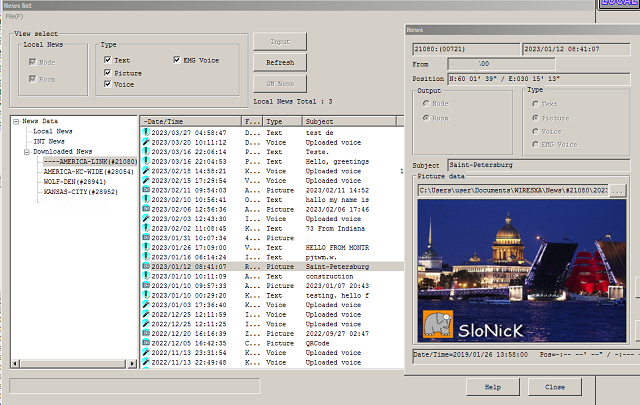
PDN is a newer feature of Wires-X. Wires-X does not support the "NEWS" function on PDN clients, only with HRI clients. There is a way to receive NEWS on a PDN client from rooms with a work around.
First you want to make note of all the +DTMF codes of the rooms you want to get NEWS in, then close the Wires-X program.
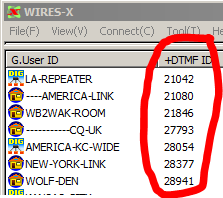
Next you want to browse to "My Documents" or "Documents" and look for the directory called "WIRESXA"
In this directory you will likely only see a directory called "#99997" if you never used NEWS before in HRI mode.
Now all you have to do is create folders and name them the DTMF codes you noted above. Don't forget the # in the front!
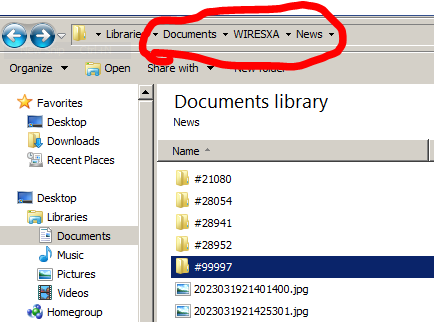
The last thing you need to do is go in to the #99997 folder and right click and COPY "ContentsMng.dat"
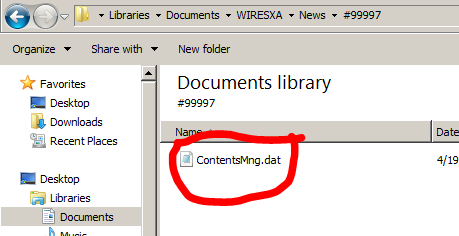
Then back up one level and PASTE a copy of this file in to each of the new folders you just made.
Once you are finished reopen the Wires-X program, enter one of the rooms you made a folder for.
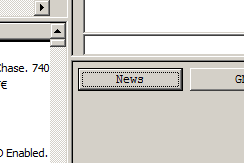
Go to the Downloaded tab, and then click Refresh. I had to press it once, then wait a while and click it again for it to start downloading. You may also try closing and re-opening Wires-X to get this to start working.
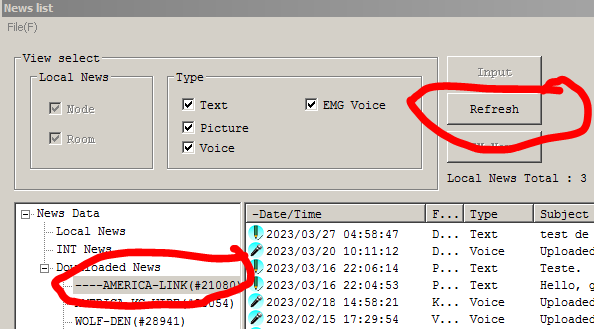
Yes this is very clunky and all, but it is better then no NEWS. If you enjoy NEWS please email Yaesu and ask them to add support for NEWS in PDN mode!
Special thanks to H0HCV. His guides helped me getting this going in PDN mode. Check out his website http://www.kansascityroom.com/ and his videos on using System fusion.
<--back to my website
Last edit
4/6/2025
PDN is a newer feature of Wires-X. Wires-X does not support the "NEWS" function on PDN clients, only with HRI clients. There is a way to receive NEWS on a PDN client from rooms with a work around.
First you want to make note of all the +DTMF codes of the rooms you want to get NEWS in, then close the Wires-X program.
Next you want to browse to "My Documents" or "Documents" and look for the directory called "WIRESXA"
In this directory you will likely only see a directory called "#99997" if you never used NEWS before in HRI mode.
Now all you have to do is create folders and name them the DTMF codes you noted above. Don't forget the # in the front!
The last thing you need to do is go in to the #99997 folder and right click and COPY "ContentsMng.dat"
Then back up one level and PASTE a copy of this file in to each of the new folders you just made.
Once you are finished reopen the Wires-X program, enter one of the rooms you made a folder for.
Go to the Downloaded tab, and then click Refresh. I had to press it once, then wait a while and click it again for it to start downloading. You may also try closing and re-opening Wires-X to get this to start working.
Yes this is very clunky and all, but it is better then no NEWS. If you enjoy NEWS please email Yaesu and ask them to add support for NEWS in PDN mode!
Special thanks to H0HCV. His guides helped me getting this going in PDN mode. Check out his website http://www.kansascityroom.com/ and his videos on using System fusion.
<--back to my website
Last edit
4/6/2025